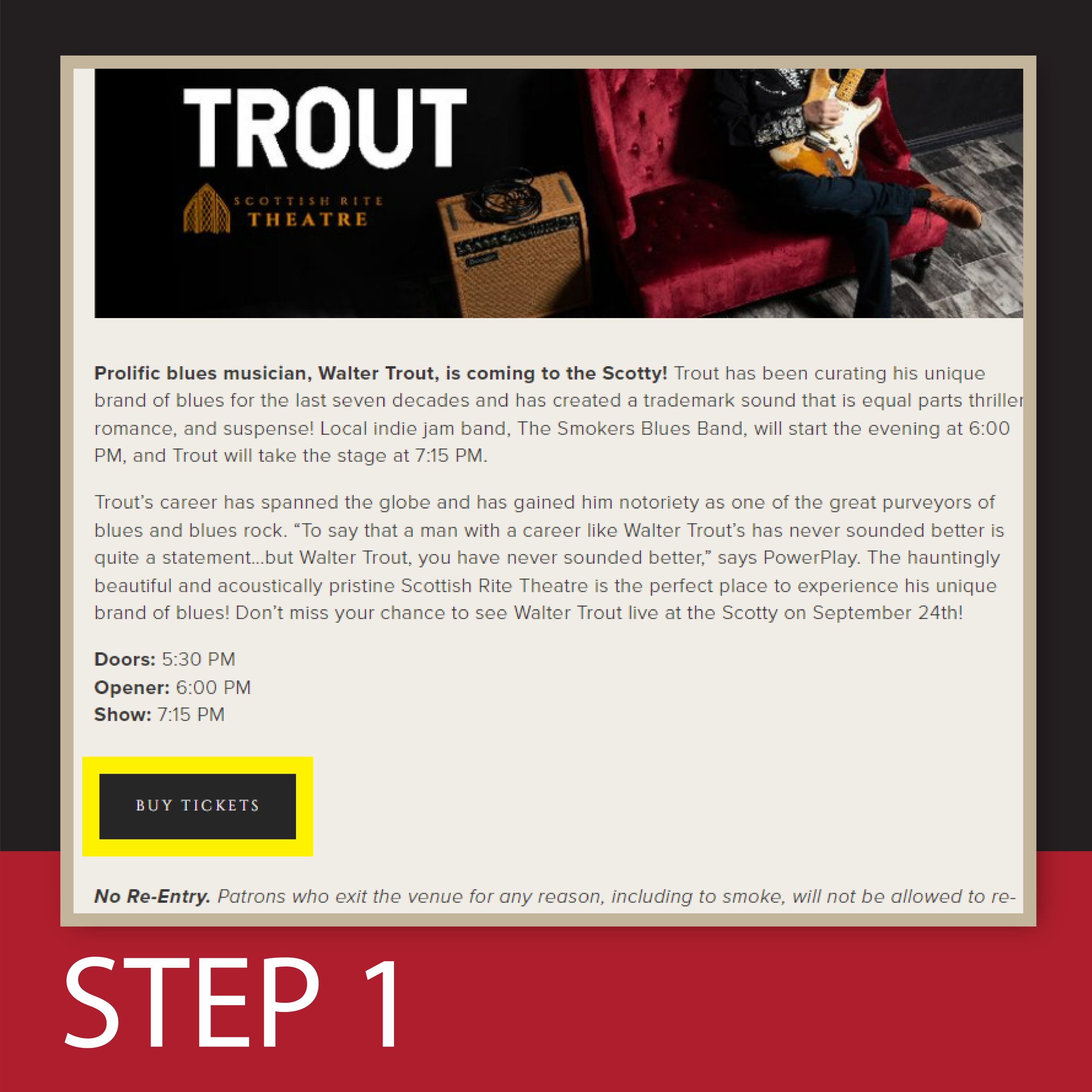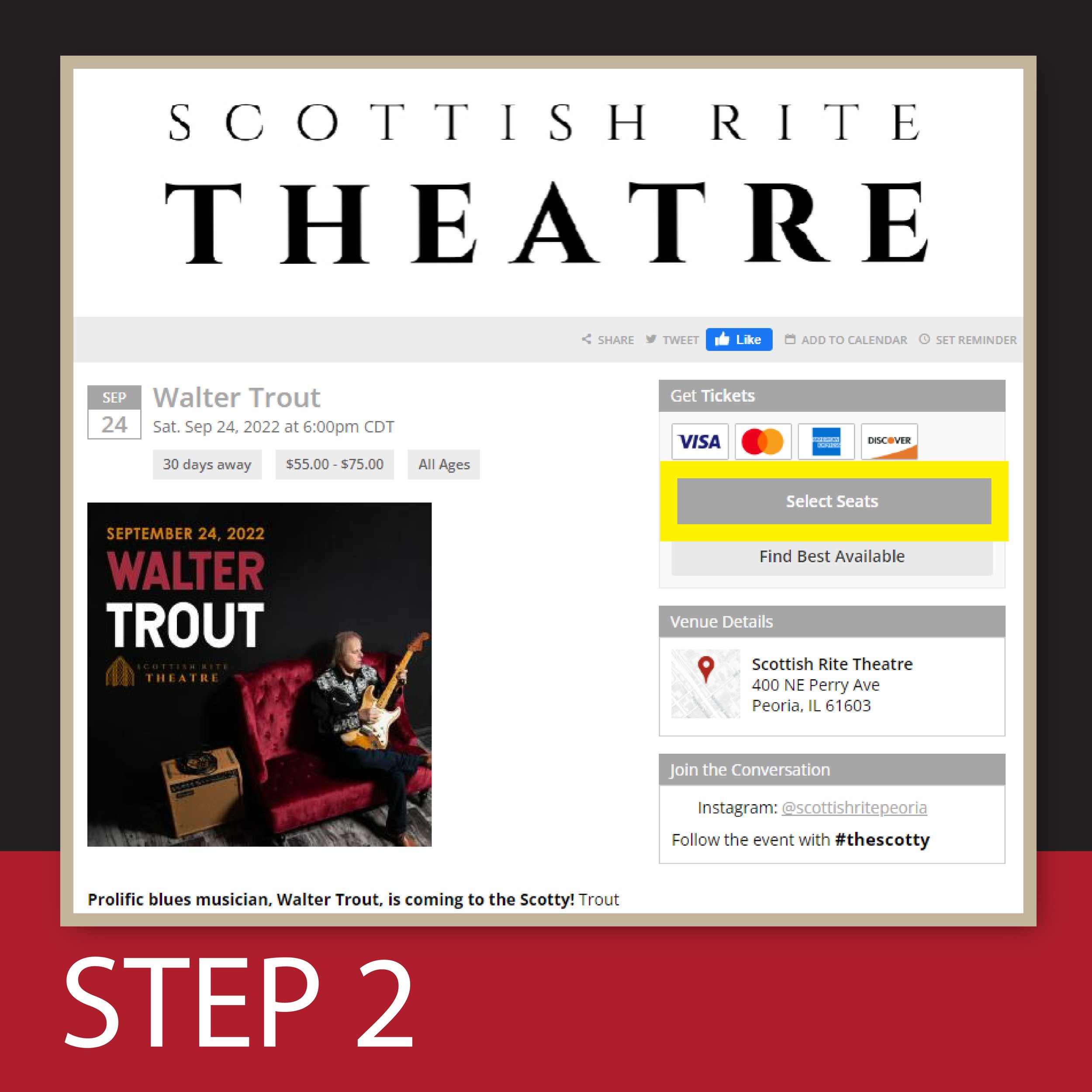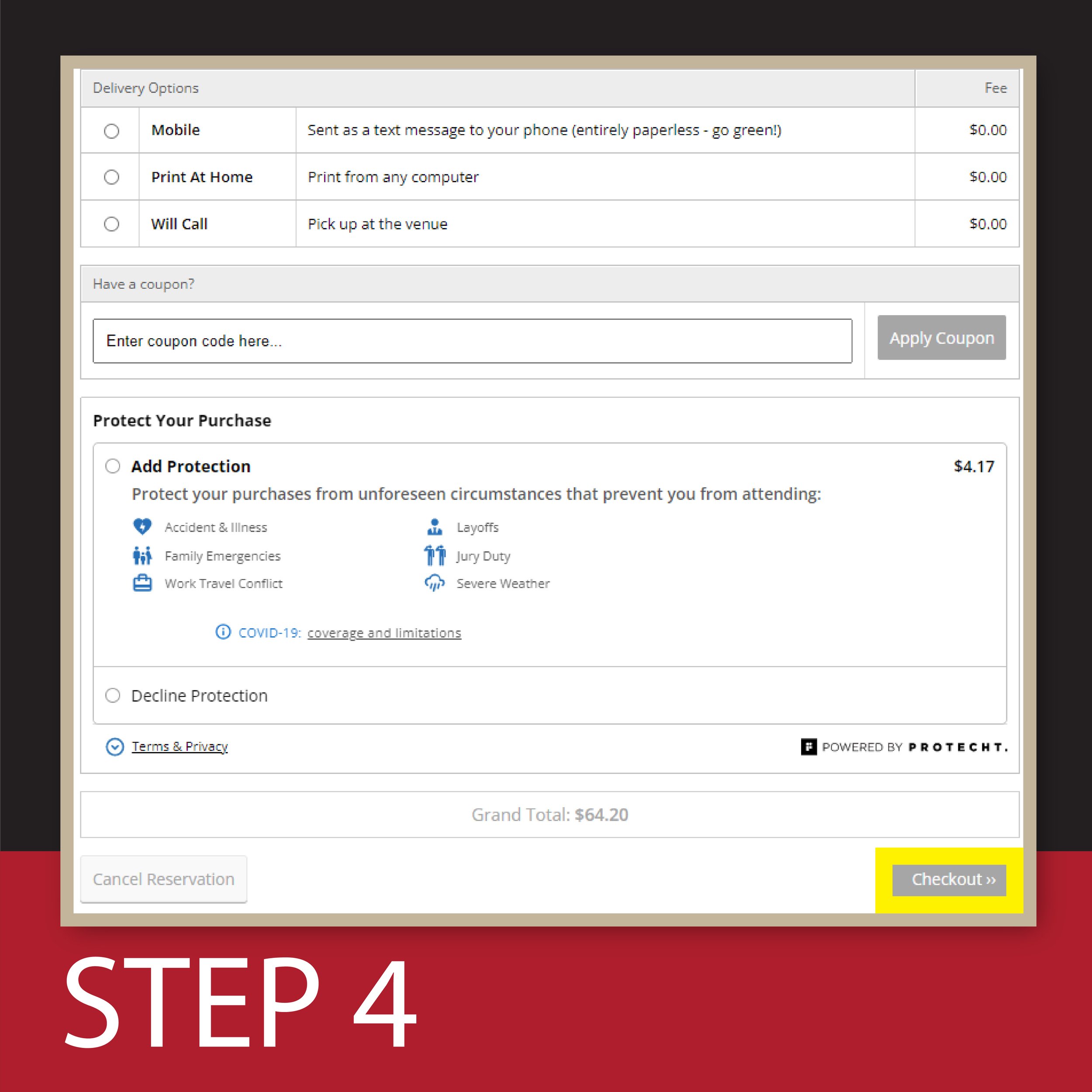How to Purchase Tickets Online
Step 1
Click “Buy Tickets” within event description. This will take you to Showclix, our online ticketing platform.
STEP 2
Click “Select Seats” to view our seating chart. Select your preferred seat – anything in color is still available.
STEP 3
Click “Continue Reservation.” From here, you will select your ticket delivery preference (Mobile, Print At Home, or Will Call), ticket insurance, and where you heard about our event!
STEP 4
Continue to the “Checkout” button, where you will fill in your name, billing address, payment info, and click “Complete Order.”
STEP 5
Check your email for order confirmation!
Please note that you have 15 minutes to complete your order. If the process takes any longer, your tickets will clear. You will have to reselect tickets, and restart. If you run into any issues, please call the Box Office at (309) 324-8587 and we will be happy to assist with your purchase.